Filters in AngularJS
A filter in AngularJS formats the value of expression to display.
Before moving further let’s remember the line given below:
Whenever you want to show data in a particular format, use filters!
By word, format here we mean a lot of things, some of them listed below:
-
Date Format : Suppose you want to show data in particular format say ‘dd/MMMM yyyy, HH:mm’ in your application and you need to use it at lot of places.
-
Change Format of Text : You want to change the case of text provided by you, say anything provide in lowercase should change to uppercase
-
Range : You need to generate set of numbers within a particular range.
-
Search : Suppose you have following set of data and you want to search to be applied on the below data using Father’s Name only or maybe both Name and Father’s Name:
| Name | Father’s Name |
|---|---|
| Nancy | Geoffery |
| Peter | John |
| Kevin | Peter |
I have listed only handful of use cases, there are plethora of them, where filters can be quite handy.
There are basically 2 types of filters:
- In-built
- Custom
Before we see both of these types, let us first see the syntax. Filters are written in view in following manner:
Let’s see a demo given below:
Enter Amount: <input type="text" ng-model="data.amount"><br/><br/>
$ Format: <br/>
USD$ Format:
In the above demo, we have used an in-built filter named as currency. This filter takes the symbol as its argument. So when we inout some amount in the text box, it shows the amount in a formatted manner with symbol of the currency appended to it.
Now, let us make our own custom filter.
We had discussed a use case, where we might have to generate numbers between a particular range. This can be done using our own custom filter
Here we go:
<label>Min Number</label> <input type="text" ng-model="data.min"><br><br>
<label>Max Number</label> <input type="text" ng-model="data.max"><br><br>
<label>Array of Numbers</label> <br><br>
<label>List of Numbers</label>
<ul>
<li ng-repeat="n in data.min | range : data.max"></li>
</ul>
<script type="application/javascript">
var myApp = angular.module('myApp', []);
myApp.filter('range', function () {
return function (min, max) {
if (min > max || max === undefined) {
var temp = max;
max = min;
min = temp || 1;
}
min = parseInt(min);
max = parseInt(max);
var input = [];
for (var i = min; i <= max; i++) {
input.push(i);
}
return input;
}
});
</script>
Let’s what code given above is doing:
- We have created two input boxes which take min and max number from the user.
- On the basis of min and max number entered by the user, a list displays all the numbers staring from min number to max number.
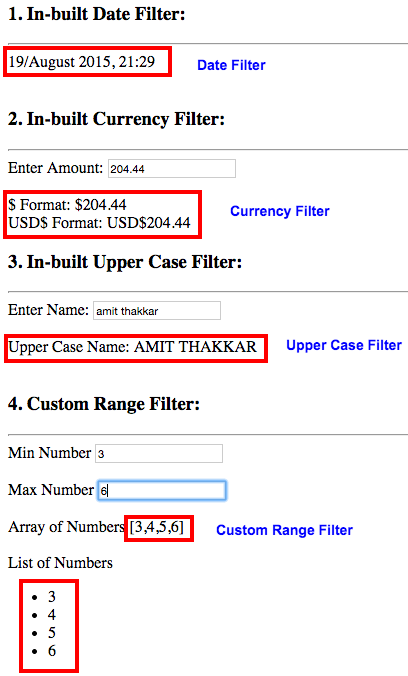
Now, let’s check how this code works:
- We take min and max input from user which defines our range.
- If you see the code given above, then you will notice that we have used a filter named as ‘range’ here.
- Now, let’s see our JavaScript code. Here we have created a module and then using that module we have defined a filter. Inside the filter function we pass name of the filter as the argument and also define a function which returns another function.
- It is this returned function that actually does all the work and returns us the formatted result.
- This function which is returned, takes arguments in the following convention:
| A. 1st argument –> Expression to the left of ‘ | ’ where ‘filter’ is declared on the view. |
B. 2nd argument –> Expression to the right of the ‘:’ where ‘filter’ is declared on the view.
C. A filter can take ‘n’ number of arguments.
- For our filter ‘range’, we have taken only 2 arguments - min and max.
- To min, data.min is passed while max gets data.max.
- We have parsed the min and max passed to integers and then there is an input array to which all the numbers between min and max is passed.
- input array is being returned.
- On view, the entire expression inside is replaced by what is returned by our filter ‘range’, hence we get to see the array containing the numbers.
- In the rest of the code, we have also created a list of these numbers using a very powerful AngularJS directive ng-repeat.
In this blog we have seen some basic stuff related to filters, there are a hell lot of situations where filters can be used, you just need to identify those situations and use this ultra cool feature of AngularJS!