Loading Modules Conditionally in Angular
One of the very common features of Admin dashboard applications is Access Control. This is usually achieved through a set of permissions. A feature is displayed or hidden from the user depending upon the set of permissions he/she has. One can build a service or a directive or both to achieve this.
Now, what if user should doesn’t have permission to access the complete module? We can off course hide all the components belonging to that module from user but wouldn’t it be great if we don’t even load the entire module for that user.
In one of my previous blogs, I had discussed about lazy loading angular modules using routing. So let’s now extend this feature a bit more and load the modules conditionally i.e. as per user access.
I have a simple Angular application that has 3 modules:
AppModule- This is the root module of the application.TasksModule- Child Module. Comprises ofTasksComponentandTasksListComponent.UsersModule- Child Module. Comprises ofUsersComponentandUsersListComponent.
Now, we want only users with permission View Users to be able to access users related info.
First, let’s quickly review over AppRoutingModule. It looks like this:
import {NgModule} from '@angular/core';
import { PreloadAllModules, RouterModule } from '@angular/router';
@NgModule({
imports: [
RouterModule.forRoot([
{path: '', redirectTo: '/tasks', pathMatch: 'full'},
{path: 'tasks', loadChildren: './tasks/tasks.module#TasksModule'},
{path: 'users', loadChildren: './users/users.module#UsersModule', data: {permission: 'View Users'}
}
], {
preloadingStrategy: PreloadAllModules
})
],
exports: [
RouterModule
]
})
export class AppRoutingModule {}
Let’s create a service which will make a http request and fetch the permissions for the logged in user.
For demo purposes, I have taken a hardcoded json in my assets folder. My app.service.ts looks as given below:
import { Injectable } from '@angular/core';
import { HttpClient } from '@angular/common/http';
@Injectable({
providedIn: 'root'
})
export class AppService {
availablePermissions: any[];
constructor(private http: HttpClient) { }
public load() {
return new Promise((resolve) => {
this.http.get<any>('assets/permissions.json')
.subscribe( (response) => {
this.availablePermissions = response.availablePermissions;
resolve(true);
});
});
}
}
Now, let’s move to our AppModule. With respect to this demo, I would want permissions for a user to be
available before the app is initialized, therefore I do the following:
providers: [
{
provide: APP_INITIALIZER,
useFactory: (appService: AppService) => () => appService.load(),
deps: [AppService],
multi: true
}
],
Now, next step is to add a Route guard to our application. A route guard supports multiple guard interfaces.
For our case we would need to implement CanLoad interface which will mediate navigation to UsersModule asynchronously.
import { Injectable } from '@angular/core';
import { CanLoad, Route } from '@angular/router';
import { AppService } from './app.service';
@Injectable({
providedIn: 'root'
})
export class AuthGuard implements CanLoad {
constructor(private appService: AppService) {
}
canLoad(route: Route): boolean {
return this.appService.availablePermissions.indexOf(route.data.permission) !== -1;
}
}
In the above code, we simple created an AuthGuard class which implements CanLoad interface. In canLoad
function we basically check if the permission needed to access UsersModule is available to the user and returns
a boolean accordingly. You can also return an observable of boolean from the canLoad function, which is very
likely in real world applications.
Now, the last part. We need do a minor addition in our AppRoutingModule where we have configured our routes.
We will add a canLoad property to our route definition for UsersModule and provide our AuthGuard to it.
import {NgModule} from '@angular/core';
import { PreloadAllModules, RouterModule } from '@angular/router';
import { AuthGuard } from './auth.guard';
@NgModule({
imports: [
RouterModule.forRoot([
{path: '', redirectTo: '/tasks', pathMatch: 'full'},
{path: 'tasks', loadChildren: './tasks/tasks.module#TasksModule'},
{path: 'users', loadChildren: './users/users.module#UsersModule', data: {permission: 'View Users'},
canLoad: [AuthGuard]}
], {
preloadingStrategy: PreloadAllModules
})
],
exports: [
RouterModule
]
})
export class AppRoutingModule {}
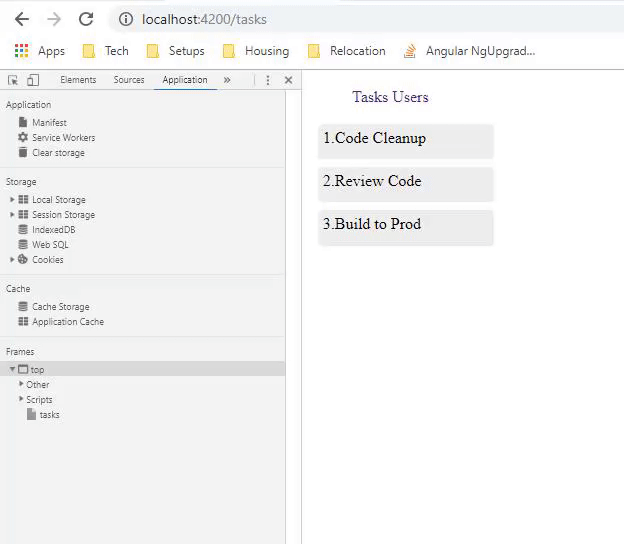
Now, you would notice, even though our preloadingStrategy is PreloadAllModules, it will load UsersModule
only when our AuthGuard returns true. You can also use a custom preloadingStrategy if you want to.
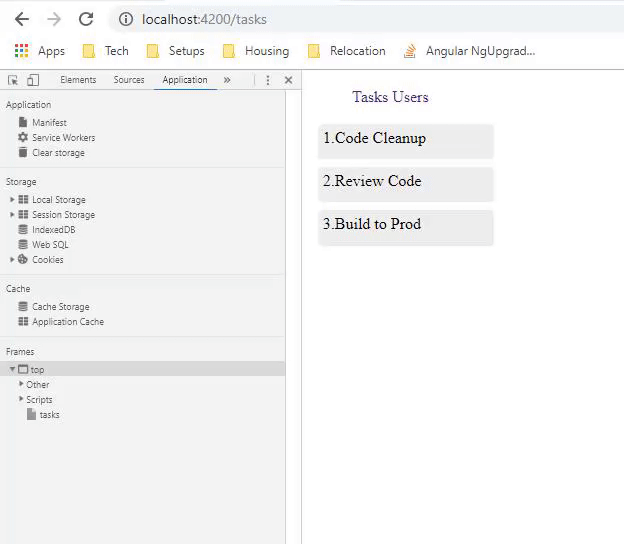
Well, that’s all for this post. Happy Learning!